Office Address
S.C Chatterjee Road - Bandel
Prantik Benepukir
IN - West Bengal
Hooghly - 712123
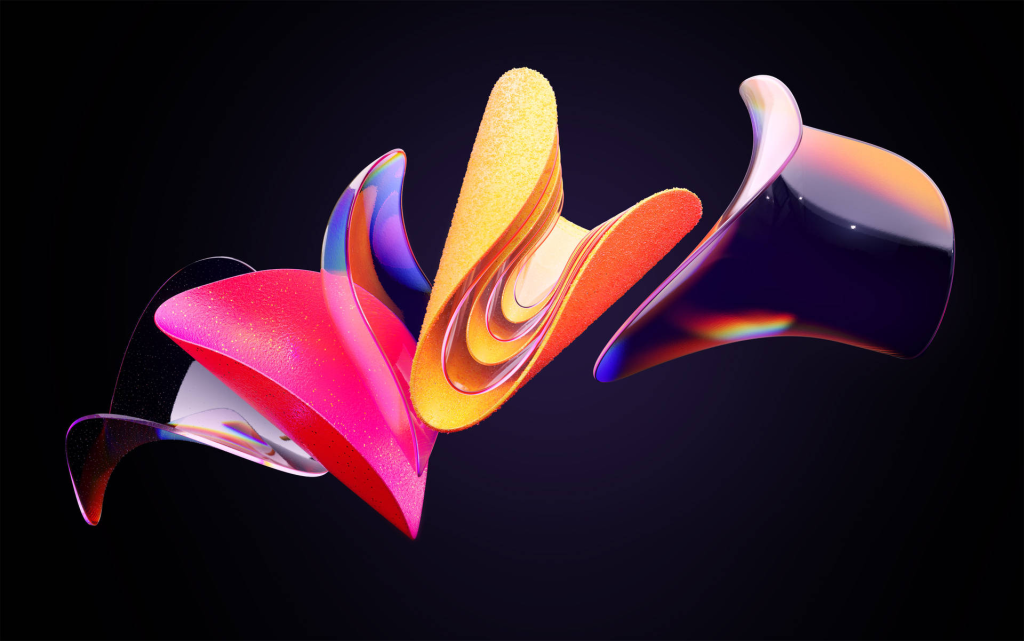
Microsoft’s upcoming Windows 11 24H2 update is set to introduce a new hardware requirement (POPCNT) that could leave some older. CPUs in the dust. The update will require CPUs to support the POPCNT instruction, a feature not present in some older processors. This article will delve into what this means for users, how to check if your CPU supports this instruction, and what options are available for those who need to upgrade.
I mean bypassing windows installation requirments using rufus or manual means might work in some cases, but i digress.
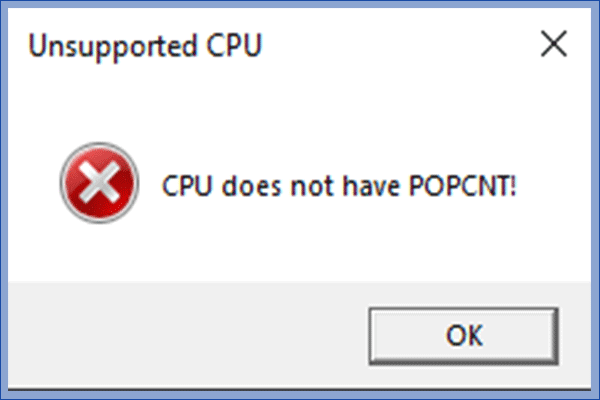
The POPCNT (Population Count) instruction is a CPU instruction that counts the number of set bits (bits that are 1) in a binary representation. This instruction is part of the SSE4.2 instruction set on Intel CPUs and SSE4a in AMD processors. It debuted in Intel’s Nehalem chips back in 2008 and in AMD’s Barcelona architecture in 2007.
Despite its seemingly simple function, POPCNT instruction is crucial for various workloads, including error correction and neural networks. It was even used by the NSA in the 1960s to help decipher encrypted messages.
To check if your CPU supports the POPCNT instruction, you can use tools like CPU-Z or WhyNotWinAI. These tools provide detailed information about your CPU, including the supported instruction sets. If your CPU supports the SSE4.2 (for Intel) or SSE4a (for AMD) instruction set, it should also support the POPCNT instructions.
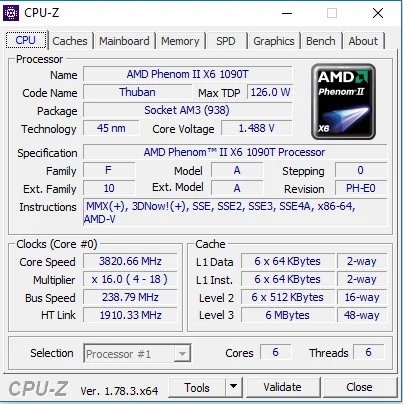
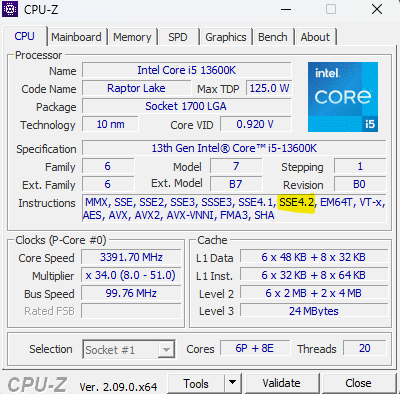
With the 24H2 update, Windows 11 will require the POPCNT instruction. This means that PCs with CPUs that do not support this instruction will not be able to run the update. While this won’t affect PCs that meet the minimum requirements for Windows 11, it could impact users who have bypassed these requirements to install the OS on unsupported hardware.
Unsupported PCs that can’t run the 24H2 update will have to stay on the 23H2 version until the end of 2025. After that, users may have to switch to Windows 10 and pay for extended support, or find an alternative solution.
For those looking to upgrade their systems, there are several budget-friendly options available. For instance, a build featuring an Intel Core i3-10100F Comet Lake 3.6GHz Quad-Core LGA 1200 Boxed Processor and an ASUS H410M-E Prime Intel LGA 1200 microATX Motherboard is a cost-effective choice. Alternatively, you can explore other budget builds ranging from $500 to $800.
The Windows 11 24H2 update represents a shift in hardware requirements that could impact users with older CPUs. By understanding these changes and checking your CPU for POPCNT support, you can prepare for the update and make informed decisions about potential upgrades. Remember, technology evolves, and sometimes, so must our hardware.